Olympus ED300mm f2.8 Instructions Manual
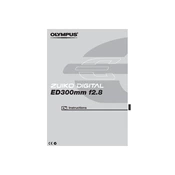
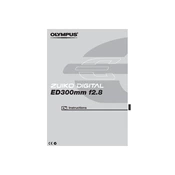
To achieve the sharpest focus, use a tripod to stabilize your camera and lens. Utilize the lens's autofocus for quick focusing, but switch to manual focus for fine-tuning. Consider using focus peaking if your camera supports it, and shoot at a mid-range aperture for optimal sharpness.
Use a blower to remove loose dust and a microfiber cloth for smudges. For more stubborn dirt, use lens cleaning fluid sparingly. Store the lens in a dry place with a silica gel pack to prevent moisture buildup. Regularly inspect for dust or mold inside the lens.
Chromatic aberration can be minimized by stopping down the aperture slightly. In post-processing, use software like Adobe Lightroom to correct any remaining aberration.
Ensure the lens and camera firmware are up to date. Clean the lens and camera contacts with a dry cloth. If the issue persists, try resetting the camera settings or testing the lens on another body to rule out body-specific issues.
Yes, the Olympus ED300mm f2.8 lens is weather-sealed, making it suitable for outdoor photography in various conditions. However, it is advisable to use additional protection in extreme weather.
To achieve better bokeh, shoot with the aperture wide open at f/2.8 and position your subject at a distance from the background. This will help blur the background and create a pleasing bokeh effect.
On a Micro Four Thirds camera, the Olympus ED300mm f2.8 lens has an effective focal length of 600mm, due to the 2x crop factor of the sensor.
Use the lens hood that comes with the Olympus ED300mm f2.8 to block stray light. Avoid shooting directly into strong light sources, and consider using your hand or other objects to shade the lens further if necessary.
Yes, the Olympus ED300mm f2.8 lens is compatible with Olympus teleconverters, such as the MC-14 and MC-20, which can increase the effective focal length to 420mm and 600mm respectively.
If you notice dust inside the lens, it may not affect image quality significantly. However, for peace of mind, you can send the lens to an authorized service center for cleaning. Avoid attempting to disassemble the lens yourself.