Olympus ED150mm f2.0 Instructions Manual
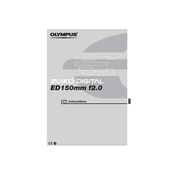
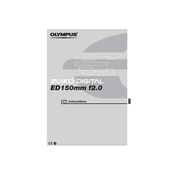
To optimize the Olympus ED150mm f2.0 Lens in low light, set your camera to a higher ISO (around 1600-3200), use a wide aperture (f/2.0), and adjust the shutter speed to prevent motion blur.
Use a soft, lint-free microfiber cloth to gently wipe the lens surface. For stubborn spots, apply a few drops of lens cleaning solution to the cloth, not directly on the lens. Avoid using canned air.
Yes, the Olympus ED150mm f2.0 Lens is compatible with Olympus teleconverters such as the MC-14 or MC-20, which can extend its focal length, making it suitable for wildlife photography.
Ensure that the lens and camera firmware are updated. Check if the lens is set to autofocus mode, and clean the lens and camera contacts. If problems persist, consider professional servicing.
Yes, the Olympus ED150mm f2.0 Lens features a weather-sealed design, making it resistant to dust, splashes, and cold, suitable for outdoor and challenging environments.
To achieve a beautiful bokeh, use the lens at its widest aperture setting (f/2.0) and position your subject against a distant, colorful background. This will enhance the out-of-focus area smoothness.
The Olympus ED150mm f2.0 Lens has a minimum focusing distance of 1.4 meters, allowing for tight close-ups, especially useful in portrait and macro-style photography.
Store the lens in a cool, dry place away from direct sunlight. Use a lens pouch or case to protect it from dust and impacts. Keep silica gel packets nearby to absorb moisture.
The Olympus LH-76 lens hood is recommended for the ED150mm f2.0 lens, as it helps minimize lens flare and protect the front element from accidental impacts.
Connect your camera with the lens attached to your computer, launch the Olympus Workspace software, and follow the on-screen instructions to check for and apply firmware updates.