Olympus E-PL9 IM008 Instructions Manual
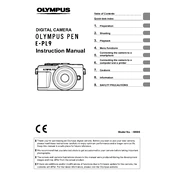
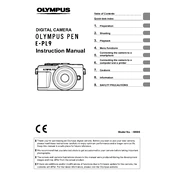
To connect your Olympus E-PL9 to a smartphone, you need to install the Olympus Image Share app. Enable Wi-Fi on the camera via the Wi-Fi menu, then use the app to scan the QR code displayed on the camera screen to establish a connection.
If your Olympus E-PL9 is not turning on, first ensure that the battery is fully charged and properly inserted. Check for any debris in the battery compartment and make sure the battery door is securely closed. If the problem persists, try a different battery or contact Olympus support.
To update the firmware, download the Olympus Digital Camera Updater software on your computer. Connect the camera via USB, open the software, and follow the on-screen instructions to update the firmware. Ensure the battery is fully charged before starting the update.
To reset the Olympus E-PL9 to factory settings, navigate to the main menu, select "Reset/Myset," then choose "Reset" and confirm your selection to restore the default settings.
If your E-PL9 is not focusing properly, ensure that the lens is correctly attached and clean. Check that the camera is set to the appropriate focus mode. If using autofocus, ensure there is enough light and contrast for the camera to focus.
To clean the sensor of the Olympus E-PL9, use a sensor cleaning kit with a blower and swabs specifically designed for camera sensors. Follow the instructions provided with the kit carefully to avoid damaging the sensor.
The Olympus E-PL9 is compatible with SD, SDHC, and SDXC memory cards. It supports UHS-I compliant cards for faster data transfer rates. Ensure the card is formatted in the camera before use.
To shoot in RAW format, go to the camera's menu, navigate to the "Image Quality" settings, and select RAW or RAW+JPEG depending on your preference.
To extend battery life on the E-PL9, reduce the screen brightness, turn off the camera when not in use, disable Wi-Fi when unnecessary, and use power-saving modes. Carry a spare battery for prolonged shooting sessions.
You can transfer photos from your Olympus E-PL9 to a computer using a USB cable or by removing the SD card and inserting it into a card reader. Alternatively, use the Olympus Image Share app to transfer images wirelessly.