Olympus E-PL7 Instructions Manual
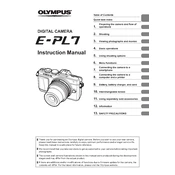
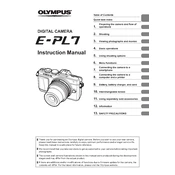
To update the firmware on your Olympus E-PL7, first ensure the camera battery is fully charged. Download the Olympus Digital Camera Updater software from the official website, connect your camera to the computer via USB, and follow the on-screen instructions to complete the update process.
If your E-PL7 won't turn on, check that the battery is fully charged and properly inserted. Ensure the battery contacts are clean. If the issue persists, try a different battery or contact Olympus support for further assistance.
To transfer photos from your E-PL7 to a smartphone, use the Olympus Image Share app. Enable Wi-Fi on the camera, connect your smartphone to the camera's Wi-Fi network, and use the app to view and transfer images.
In low light conditions, use a high ISO setting (e.g., ISO 1600-3200), open the aperture wide (low f-stop), and use a slow shutter speed. Consider using a tripod to stabilize the camera and avoid blur.
To clean the sensor, first ensure the camera is turned off. Remove the lens and use a blower to gently remove dust from the sensor. If necessary, use a sensor cleaning swab and appropriate solution. Avoid touching the sensor directly.
Yes, the Olympus E-PL7 is compatible with external flash units. It features a hot shoe mount that can accommodate Olympus and other compatible third-party flash units for enhanced lighting.
To enable anti-shock on the E-PL7, go to the camera menu, navigate to the anti-shock settings, and select the desired delay time. This feature helps reduce camera shake during exposure.
If the lens gets stuck, turn off the camera and gently try to retract or remove the lens. Check for any debris or obstructions. If the problem persists, contact Olympus support for professional assistance.
To reset the E-PL7 to factory settings, go to the camera menu, select 'Reset/Myset,' and choose 'Reset.' Confirm the reset to restore all settings to their original factory defaults.
To maintain battery life, store the battery in a cool, dry place when not in use. Avoid extreme temperatures and regularly charge the battery even if it's not used frequently. Consider carrying a spare battery for extended shooting sessions.