Olympus E-PL6 Instructions Manual
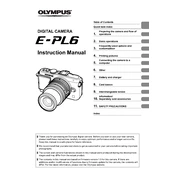
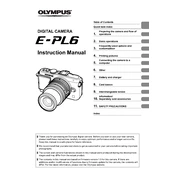
You can transfer photos using the USB cable provided with the camera. Connect the camera to your computer, and it should be recognized as a removable drive. Alternatively, you can use an SD card reader to transfer photos directly from the memory card.
To clean the lens, use a microfiber cloth to gently remove dust and smudges. For more persistent dirt, use a lens cleaning solution applied to the cloth, not directly on the lens, to avoid damage.
To update the firmware, download the Olympus Digital Camera Updater software from the official website. Connect your camera to your computer via USB, then follow the on-screen instructions to update the firmware.
First, ensure that the battery is fully charged and properly inserted. Check the battery contacts for any dirt or corrosion. If the camera still doesn't turn on, try using a different battery. If the issue persists, contact Olympus support.
To improve battery life, reduce the LCD screen brightness, disable Wi-Fi if not in use, and turn off the camera when not actively shooting. Additionally, using the viewfinder instead of the LCD can also conserve battery power.
Blurry photos can result from camera shake or incorrect focus settings. Use a faster shutter speed, increase ISO, or stabilize the camera with a tripod. Ensure that the autofocus is set correctly for your subject.
Yes, the Olympus E-PL6 supports RAW image capture. To enable, go to the camera's menu, select 'Image Quality', and choose RAW or RAW+JPEG depending on your preference.
To reset the camera settings to factory defaults, go to the menu, select 'Settings', then 'Reset/Myset', and choose 'Reset'. Confirm the reset to restore factory settings.
The Olympus E-PL6 is compatible with SD, SDHC, and SDXC memory cards. For optimal performance, use a card with a speed class of at least Class 10 or UHS-I.
To take long exposure shots, switch to Manual mode, set a slow shutter speed, and use a tripod to keep the camera steady. Use the camera's built-in timer or a remote shutter release to minimize camera shake.