Olympus E-PL5 Instructions Manual
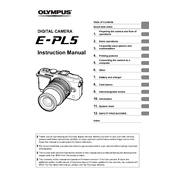
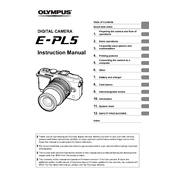
To update the firmware on your Olympus E-PL5, download the Olympus Digital Camera Updater from the Olympus website. Connect your camera to your computer via USB, launch the updater, and follow the on-screen instructions to complete the update. Ensure your camera's battery is fully charged before starting the process.
To clean the sensor of your Olympus E-PL5, first ensure the camera is turned off. Use a blower to gently remove dust particles. For stubborn spots, use a sensor cleaning swab and sensor cleaning solution. Avoid touching the sensor with your fingers or using canned air.
If your Olympus E-PL5 is not turning on, check if the battery is charged and properly inserted. Inspect the battery contacts for dirt or corrosion. If the problem persists, try a different battery or contact Olympus support for further assistance.
To transfer photos from your Olympus E-PL5, connect the camera to your computer using a USB cable. Alternatively, you can remove the SD card and insert it into a card reader. Use file management software or Olympus Viewer 3 to copy images to your computer.
For low light shooting with the Olympus E-PL5, use a large aperture (small f-number), increase ISO sensitivity, and consider using a tripod to stabilize the camera. Utilize the camera's image stabilization feature and shoot in RAW format for better post-processing flexibility.
To reset your Olympus E-PL5 to factory settings, go to the camera's menu, navigate to the 'Reset/Myset' option, and select 'Reset'. Confirm the reset when prompted. This will restore the camera to its original settings, deleting any custom configurations.
The Olympus E-PL5 is compatible with SD, SDHC, and SDXC memory cards. For optimal performance, use a high-speed card with a Class 10 rating or higher, especially if you plan to shoot in high-resolution or record video.
To extend the battery life of your Olympus E-PL5, reduce screen brightness, disable unnecessary features like Wi-Fi, and use the viewfinder instead of the LCD screen when possible. Carry a spare battery for longer shooting sessions.
Blurry photos on the Olympus E-PL5 could be due to camera shake, incorrect focus settings, or slow shutter speed. Use a tripod, ensure proper focus, and adjust shutter speed according to the lighting conditions. Enable image stabilization if available.
Yes, the Olympus E-PL5 is compatible with external flashes. Use the camera's hot shoe to attach an external flash unit. Ensure the flash is compatible with the camera's TTL system for automatic exposure control.