Olympus E-PL3 Instructions Manual
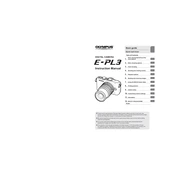
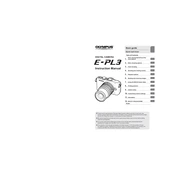
To change the shooting mode on the Olympus E-PL3, turn the mode dial on the top of the camera to select your desired mode. Each mode is represented by an icon on the dial, such as Auto, P (Program), A (Aperture Priority), S (Shutter Priority), M (Manual), and various scene modes.
First, ensure that the battery is correctly inserted and fully charged. If the camera still does not turn on, try cleaning the battery contacts with a dry cloth and check for any visible damage to the battery or camera. If the problem persists, consult the manual or contact Olympus customer service.
To update the firmware, download the Olympus Digital Camera Updater from the Olympus website. Connect your camera to your computer using a USB cable, then follow the on-screen instructions provided by the Updater software to complete the firmware update process. Ensure the battery is fully charged before starting the update.
Use a blower to remove dust and debris from the lens surface. Next, use a lens cleaning brush or cloth to gently wipe the lens. If necessary, apply a small amount of lens cleaning solution to a microfiber cloth and gently clean the lens in a circular motion. Avoid using excessive force or abrasive materials.
Connect the camera to your computer using a USB cable. Turn the camera on, and it should be recognized as a removable drive. You can then navigate to the DCIM folder on your computer and copy the images to your desired location. Alternatively, remove the SD card and use an SD card reader to transfer the images.
For low-light photography, consider using a high ISO setting, such as ISO 1600 or 3200. Use a wide aperture (low f-number) to allow more light into the camera, and if possible, stabilize the camera with a tripod to allow for slower shutter speeds without blurring. Also, consider using the camera's built-in stabilization features.
To reset your Olympus E-PL3 to factory settings, go to the menu, navigate to the 'Setup' menu, and select 'Reset/Myset'. Choose 'Reset' to restore default settings. Confirm your selection when prompted. This will reset most settings, but not custom functions or firmware updates.
A 'Card Error' message may indicate that the memory card is not properly inserted, is incompatible, or is corrupted. Try reinserting the card, ensuring it is correctly seated. If the error persists, format the card in the camera (note: this will erase all data on the card). If the issue continues, try a different memory card.
To enable the grid display, press the 'Menu' button and navigate to the 'Custom Menu'. Select 'Disp/PC' and then 'Grid Settings'. Choose your preferred grid type and enable it. The grid will now appear in the viewfinder and on the LCD screen to help with composition.
Yes, you can use an external flash with the Olympus E-PL3. The camera has a hot shoe on the top where you can attach compatible external flash units. Slide the flash onto the hot shoe and secure it by tightening the lock. Ensure the flash and camera are powered off while attaching or removing the flash.