Olympus E-P2 Instructions Manual
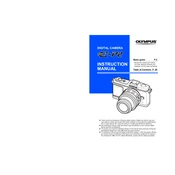
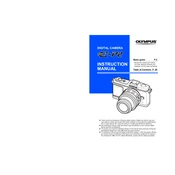
To set up your Olympus E-P2, attach the lens, insert a fully charged battery, and turn on the camera. Set the date and time, choose your preferred language, and format the memory card.
First, ensure the battery is fully charged and properly inserted. If the camera still doesn't turn on, try removing the battery and memory card, then reinsert them. If the problem persists, contact Olympus support.
To extend battery life, reduce the use of the LCD screen, disable Wi-Fi when not in use, and lower the brightness settings. Also, consider carrying a spare battery for extended shooting sessions.
Connect the camera to your computer using the provided USB cable. Use the Olympus Digital Camera Updater software to check for updates and follow the on-screen instructions to install the latest firmware.
Blurry photos can be caused by camera shake, slow shutter speed, or incorrect focus settings. Use a tripod, increase the shutter speed, and ensure the focus is set correctly to improve image sharpness.
Turn off the camera, remove the lens, and use a blower to gently remove dust from the sensor. Avoid touching the sensor with your fingers. If necessary, use a sensor cleaning kit following the manufacturer's instructions.
For low-light shooting, increase the ISO sensitivity, open the aperture wider, and use a slower shutter speed. Consider using a tripod to stabilize the camera and prevent blur.
Connect the camera to your computer using a USB cable. The computer should recognize the camera as a storage device, allowing you to copy photos directly. Alternatively, remove the SD card and use a card reader.
Ensure the lens is clean and correctly attached. Check the focus mode settings and switch to autofocus if necessary. If the issue persists, reset the camera settings to default and test with a different lens.
To reset the camera, go to the menu, select 'Reset/Myset', and choose 'Reset'. Follow the prompts to restore the camera to its factory settings.