Olympus E-P1 Instructions Manual
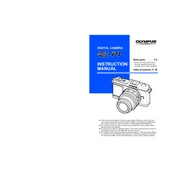
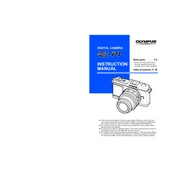
To set up your Olympus E-P1 for the first time, insert a fully charged battery and an SD card into their respective slots. Turn on the camera and follow the on-screen instructions to set the date, time, and language.
If your camera won't turn on, ensure that the battery is fully charged and correctly inserted. Check for any debris in the battery compartment and clean if necessary. If the issue persists, try a different battery.
To update the firmware, connect your camera to a computer with the provided USB cable. Use the Olympus Digital Camera Updater software to download and install the latest firmware version. Ensure the battery is fully charged during the process.
For low light photography, set the ISO to a higher value (e.g., ISO 1600), use a wide aperture (e.g., f/2.8 or lower), and consider using a tripod to prevent camera shake. Adjust the shutter speed as necessary to achieve proper exposure.
To clean the lens, use a microfiber cloth and lens cleaning solution. For the sensor, use a blower to remove dust and, if necessary, a sensor cleaning kit. Always follow the manufacturer's instructions and handle the camera components with care.
Blurry photos can result from camera shake or incorrect focus settings. To fix this, ensure that you are using a fast enough shutter speed and enable image stabilization. Check that the autofocus is set correctly and consider using a tripod.
To transfer photos, connect the camera to your computer using the USB cable. Alternatively, remove the SD card from the camera and use a card reader to transfer the images. Follow the prompts on your computer to import the photos.
Store your camera in a cool, dry place with the lens cap on and the battery removed. Consider using a camera bag or case for added protection. Keep silica gel packets nearby to absorb moisture and prevent fungus growth.
To extend battery life, reduce the LCD screen brightness, turn off image stabilization when not needed, and disable continuous autofocus. Carry a spare battery for longer shoots.
If the autofocus isn't functioning correctly, switch to manual focus and back to autofocus to reset the system. Clean the lens and check for any obstructions. If the issue persists, reset the camera settings to default.