Olympus E-M5 Mark III IM016 Instructions Manual
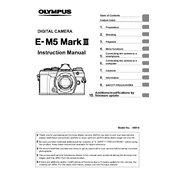
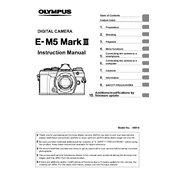
To update the firmware, download the Olympus Workspace software, connect your camera to the computer via USB, and follow the on-screen instructions to complete the update.
Use a blower to gently remove dust from the sensor. If necessary, use a sensor cleaning swab with appropriate cleaning solution. Always follow the camera's manual for detailed instructions.
Set the camera to manual mode, use a wide aperture, set a high ISO, and adjust the shutter speed to a longer duration. Use a tripod to stabilize the camera.
Check if the battery is charged and properly installed. If the issue persists, try a different battery or consult Olympus support.
Go to the camera menu, select the custom menu (gear icon), navigate to AF/MF settings, and enable focus peaking.
Use a frame rate of 24 or 30 fps, set the resolution to 4K for high quality, and adjust the ISO and aperture as needed for lighting conditions.
Install the Olympus Image Share app on your smartphone, enable Wi-Fi on the camera, pair the devices, and use the app to transfer photos.
Ensure the lens is correctly attached, clean the lens contacts, and check the autofocus settings in the camera menu. Reset to factory settings if needed.
Yes, you can use the Olympus OM-D Webcam Beta software to connect your camera to a computer and use it as a webcam.
Go to the menu, select the setup menu (wrench icon), find the reset option, and follow the prompts to reset the camera to factory settings.