Olympus E-M5 Mark II E-M5 II Instructions Manual
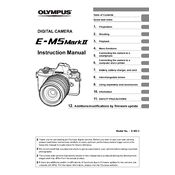
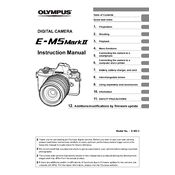
To update the firmware on your Olympus E-M5 Mark II, download the Olympus Digital Camera Updater from the Olympus website. Connect your camera to your computer via USB, launch the updater, and follow the on-screen instructions to complete the update process.
For cleaning the sensor, use a blower to remove loose dust. If further cleaning is needed, use a sensor cleaning kit specifically designed for cameras. Always refer to the user manual for detailed instructions and precautions.
To extend battery life, reduce the LCD screen brightness, disable the Wi-Fi feature when not in use, use the EVF instead of the LCD screen, and turn off the camera when not actively shooting.
For low light shooting, use a high ISO setting, open the aperture wide, and slow down the shutter speed. Consider using a tripod to avoid camera shake and enable image stabilization.
To reset the camera to factory settings, go to the menu, select 'Reset/Myset', and choose 'Reset'. Confirm the action to restore factory settings.
Check if the lens is set to AF mode, ensure the camera is not set to manual focus, and clean the lens contacts. If issues persist, reset the camera settings or update the firmware.
Install the Olympus Image Share app on your smartphone. Enable Wi-Fi on the camera, connect to the camera’s Wi-Fi network using your phone, and follow the app instructions for remote shooting.
Remove the battery and SD card, wait a few seconds, then reinsert them and power on the camera. If the issue persists, check for firmware updates or contact Olympus support.
To enable silent shooting, access the shooting menu, select 'Silent Mode', and turn it on. This mode disables the shutter sound and other operational sounds of the camera.
Regularly clean the camera body and lenses with a soft cloth, update the firmware, store the camera in a dry place, and periodically check for dust on the sensor. Follow the user manual for detailed maintenance guidance.