Olympus E-M1X IM010 Instructions Manual
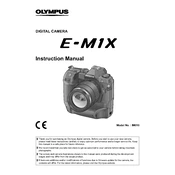
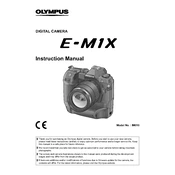
To update the firmware on your Olympus E-M1X IM010, download the Olympus Workspace software. Connect your camera to the computer via USB, open the software, and follow the on-screen instructions to update the firmware. Ensure the battery is fully charged before starting the process.
If your camera won't turn on, check that the battery is fully charged and correctly inserted. Try a different battery if possible. If the camera still doesn't turn on, perform a reset by removing the battery and memory card, wait a few minutes, then reinsert them and try again.
To clean the sensor, use the camera's built-in sensor cleaning function first. If manual cleaning is required, use a blower to remove dust, and if necessary, use a sensor cleaning swab for more stubborn spots. Always follow the manufacturer's guidelines for sensor cleaning.
The Olympus E-M1X IM010 is weather-sealed and can handle some degree of exposure to rain. However, it is recommended to use a rain cover for extended exposure and ensure all ports and battery compartments are securely closed.
To set up Wi-Fi, press the Menu button, go to the Settings tab, and select Wi-Fi settings. Follow the on-screen instructions to connect to a network. You can also use the Olympus Image Share app to control the camera remotely and transfer images.
The Olympus E-M1X IM010 supports SD, SDHC, and SDXC memory cards, including UHS-I and UHS-II types. For optimal performance, especially for video recording, use high-speed cards.
To improve battery life, reduce the LCD brightness, turn off Wi-Fi when not in use, and minimize the use of power-intensive features like continuous autofocus and image stabilization. Also, ensure your firmware is up to date for the latest battery optimizations.
Blurry images could be due to camera shake, incorrect focus settings, or slow shutter speed. Use a tripod for stability, ensure the autofocus is set correctly, and increase the shutter speed if necessary. Check the lens for any smudges or dirt that might affect image clarity.
To reset the camera to factory settings, press the Menu button, navigate to the Setup Menu, and select 'Reset/Myset'. Choose 'Full' to reset all settings to their defaults. Confirm your selection to complete the reset.
Store your camera in a cool, dry place away from direct sunlight. Use a camera bag or case to protect it from dust and scratches. Remove the battery if the camera won't be used for an extended period to prevent battery drainage or damage.