Olympus E-M10 Mark III S IM006 Instructions Manual
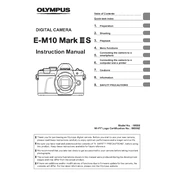
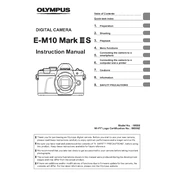
To set up Wi-Fi on your Olympus E-M10 Mark III S, press the Menu button, navigate to the Setup Menu, and select Wi-Fi Settings. Follow the on-screen instructions to connect your camera to a Wi-Fi network.
Use a blower to remove dust, then gently wipe the lens with a microfiber cloth. For stubborn smudges, use a lens cleaning solution. Avoid using tissues or rough materials that could scratch the lens.
Download the latest firmware from the Olympus website. Connect your camera to your computer via USB, open the Olympus Digital Camera Updater, and follow the instructions to update the firmware.
Ensure the lens is correctly attached and the focus mode is set appropriately. Check for obstructions on the lens and clean it if necessary. If the problem persists, reset the camera settings to default.
Press the Menu button, go to the Shooting Menu, and select Image Quality. Choose RAW or RAW+JPEG to shoot in RAW format.
Ensure the battery is fully charged. Turn off Wi-Fi and GPS when not in use, lower the screen brightness, and reduce the use of power-intensive features. If the issue continues, consider replacing the battery.
Switch to Manual Mode, set a slow shutter speed, and use a tripod to stabilize your camera. Consider using a remote shutter release to avoid camera shake.
Press the Menu button, navigate to the Setup Menu, and select Reset/Myset. Choose Full Reset to restore all settings to factory defaults.
Ensure the image stabilization feature is enabled in the Shooting Menu. Use a tripod for additional stability in low-light conditions or when using slow shutter speeds.
For optimal performance, use a high-speed UHS-I SD card with a minimum Class 10 rating. This will ensure fast data writing speeds, especially when shooting in burst mode or recording high-definition video.