Olympus E-M10 Mark II Instructions Manual
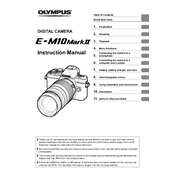
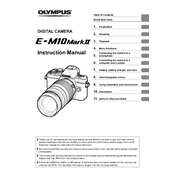
To update the firmware, download the Olympus Digital Camera Updater and connect your camera via USB. Follow the on-screen instructions to complete the update process.
Use a sensor cleaning kit with a blower and swabs. First, use the blower to remove dust, then gently clean the sensor with a swab. Always follow the manufacturer's instructions.
Reduce screen brightness, use the sleep mode, turn off Wi-Fi when not in use, and avoid using the flash excessively to extend battery life.
This may be due to the auto power-off setting. Adjust the power-off timer in the menu settings to prevent this from happening too quickly.
The Olympus E-M10 Mark II is compatible with Micro Four Thirds lenses, offering a variety of options from Olympus and other third-party manufacturers.
To reset the camera, go to the Menu, navigate to the Setup Menu, and select 'Reset/Myset' to restore factory settings.
Ensure the lens is correctly attached, clean the lens contacts, and check the camera settings for the appropriate autofocus mode. If issues persist, contact support.
Connect the camera to your computer via a USB cable or use a card reader to transfer photos from the SD card to your computer.
Use a high ISO, open the aperture wide, and use a slower shutter speed. Consider using a tripod or image stabilization to reduce blur.
Press the Wi-Fi button on the camera to enable it, and use the Olympus Image Share app on your smartphone to connect for remote shooting.