Olympus E-M1 Instructions Manual
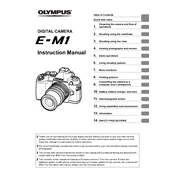
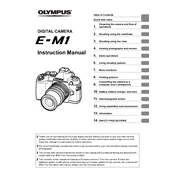
To update the firmware on your Olympus E-M1, download the Olympus Digital Camera Updater software from the official website, connect your camera to the computer via USB, and follow the prompts to update the firmware. Make sure your camera battery is fully charged before starting the process.
If your Olympus E-M1 won't turn on, first ensure the battery is charged and inserted correctly. Check for debris in the battery compartment. If the problem persists, try a different battery or contact Olympus support for further assistance.
To reset the Olympus E-M1 to factory settings, go to the Menu, navigate to the 'Setup' menu, select 'Reset/Myset', and choose 'Full'. Confirm your selection to reset all settings to default.
To clean the sensor on your Olympus E-M1, use a blower to remove dust particles. For stubborn spots, use a sensor cleaning kit. Always follow the manufacturer's guidelines and handle the sensor with care to avoid damage.
For low light photography with the Olympus E-M1, use a fast lens with a wide aperture, set a high ISO, and use a slow shutter speed. Consider using a tripod to reduce camera shake and enable image stabilization.
To extend the battery life of your Olympus E-M1, reduce the LCD screen brightness, turn off Wi-Fi when not in use, and enable the auto power-off feature. Carry extra batteries for extended shooting sessions.
To transfer photos from your Olympus E-M1 to a computer, connect the camera via USB cable, or remove the SD card and use a card reader. Follow the prompts on your computer to import the images.
If your Olympus E-M1 is not focusing properly, ensure the lens is clean and securely attached. Check the AF settings and switch between AF modes. If issues persist, perform a lens calibration or contact support.
To prevent your Olympus E-M1 from overheating, avoid using it in direct sunlight for extended periods, and take breaks between shooting sessions. Ensure proper ventilation and avoid using high power settings continuously.
To set up custom shooting modes on your Olympus E-M1, adjust your camera settings to your preference, go to the 'Menu', select 'Myset', and save the current settings to one of the available custom modes for easy recall.