Olympus DZ-100 Instructions Manual
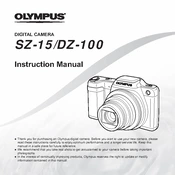
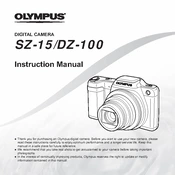
To transfer photos, connect the DZ-100 to your computer using the provided USB cable. Ensure the camera is turned on and set to the 'PC' mode. Your computer should recognize the camera as a removable drive, allowing you to copy the images to your desired location.
If the lens does not retract, first ensure the camera is powered off. If it remains extended, remove and reinsert the battery to reset the camera. If the problem persists, contact Olympus support for further assistance.
To extend battery life, reduce the use of the LCD screen, disable the flash when unnecessary, and use the power-saving mode. Also, ensure the camera firmware is up-to-date for optimal performance.
Blurry pictures can result from camera shake or incorrect focus. Use a tripod to stabilize the camera and ensure the focus setting matches your subject. Additionally, select a faster shutter speed if shooting moving subjects.
To reset to factory settings, navigate to the setup menu on the camera, select the 'Reset' option, and confirm your choice. This will restore all settings to their original state.
Use a soft, dry microfiber cloth to gently wipe the lens. For stubborn spots, use a lens cleaning solution and a lens brush. Avoid using tissue paper or rough fabrics that can scratch the lens.
Download the latest firmware from the Olympus website. Connect your camera to the computer using a USB cable, then run the firmware updater and follow the on-screen instructions to complete the update.
The Olympus DZ-100 is compatible with SD, SDHC, and SDXC memory cards. Ensure the card is formatted in the camera before use to prevent compatibility issues.
If the camera does not power on, check the battery compartment for any obstructions or debris. Ensure the battery is inserted correctly and the contacts are clean. If the issue persists, try a different battery or contact Olympus support.
To enable the self-timer, press the timer button on the camera body and select your desired delay (usually 2 or 10 seconds) from the menu. Once set, press the shutter button, and the camera will take a photo after the selected delay.