Olympus DS-10 Instructions Manual
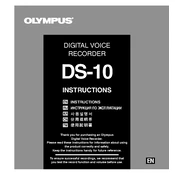
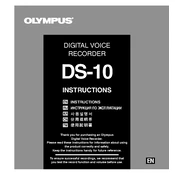
To turn on the Olympus DS-10, press and hold the power button located on the side of the device until the screen lights up.
If the DS-10 does not power on, ensure the batteries are correctly installed and fully charged. If the issue persists, replace the batteries. Check for any signs of damage to the battery compartment.
Connect the DS-10 to your computer using the provided USB cable. Once connected, the device should appear as a removable drive, allowing you to copy and transfer files.
The maximum recording time depends on the recording quality setting and available memory. For instance, at standard quality, the DS-10 can record for up to 148 hours.
To change the recording quality, access the settings menu, navigate to 'Recording Quality', and select your desired setting from options like HQ, SP, and LP.
Ensure the volume is turned up and not muted. Verify that headphones are properly connected if used. Check if the file is not corrupted by trying to play another recording.
To delete a recording, navigate to the file using the menu, select it, and press the 'Erase' button. Confirm the deletion when prompted.
The Olympus DS-10 is designed for mono recording. For stereo recording, consider using an external stereo microphone, if supported.
To perform a factory reset, go to the system settings in the menu, select 'Reset', and confirm your choice. Note that this will erase all data and settings.
Regularly clean the exterior with a soft, dry cloth. Avoid using chemical cleaners. Periodically check and replace batteries. Update firmware as recommended by Olympus.