Olympus D-700 Instructions Manual
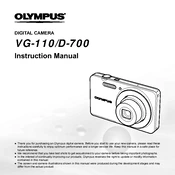
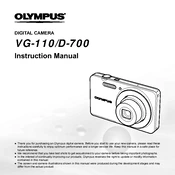
To transfer photos, connect the camera to your computer using a USB cable. The camera should be recognized as a removable drive, allowing you to copy images to your computer.
Ensure the battery is charged and correctly inserted. If the camera still won't turn on, try replacing the battery or checking the battery contacts for any dirt or corrosion.
To reset the camera, go to the menu, select 'Setup', and choose 'Reset'. Confirm the reset to restore factory settings.
For low-light conditions, increase the ISO sensitivity, open the aperture to its widest setting, and consider using a tripod to prevent camera shake.
Use a soft, lint-free cloth or a dedicated lens cleaning tissue. Gently wipe the lens in a circular motion, avoiding excessive pressure.
A 'Card Error' message can occur if the memory card is not inserted correctly, is full, or is damaged. Try reformatting the card in the camera or replacing it if necessary.
The Olympus D-700 does not have a hot shoe for an external flash, but you can use a slave flash that triggers with the camera's built-in flash.
Press the 'Menu' button, navigate to the 'Image Quality' settings, and choose the desired resolution from the available options.
To extend battery life, reduce the use of the LCD screen, turn off the camera when not in use, and avoid using features like continuous shooting unless necessary.
Visit the Olympus support website to download the latest firmware. Follow the instructions to install the update using the provided software and USB connection.