Olympus C-8080 Wide Zoom Quick Start Guide
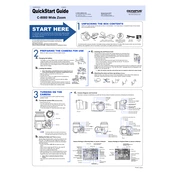
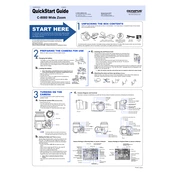
To change the ISO settings, press the 'Menu' button, navigate to the 'ISO' option using the arrow keys, and select your desired ISO value.
Ensure the battery is fully charged and inserted correctly. If the issue persists, try using a different battery or check for any signs of damage in the battery compartment.
Go to the 'Menu', navigate to the 'Setup' option, select 'Reset', and confirm when prompted to restore factory settings.
Use a microfiber cloth or lens cleaning tissue with a few drops of lens cleaning solution. Gently wipe the lens in a circular motion to remove any smudges or dust.
Connect the camera to your computer using a USB cable. The camera should be recognized as a removable drive, allowing you to copy photos to your computer.
Blurry photos can result from camera shake or incorrect focus settings. Use a tripod for stability and ensure that the autofocus is properly set.
To extend battery life, reduce LCD screen usage, turn off the camera when not in use, and minimize the use of flash. Carry a spare battery for extended shooting sessions.
First, ensure the memory card is compatible and correctly inserted. If issues persist, try formatting the card in the camera or using a different card.
Yes, the Olympus C-8080 supports RAW shooting mode. Enable it through the 'Menu' by selecting the image quality settings and choosing RAW.
Download the latest firmware from the Olympus website, transfer it to a memory card, and follow the instructions provided with the firmware to update the camera.