Olympus C-770 Ultra Zoom Quick Start Guide
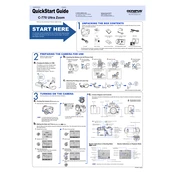
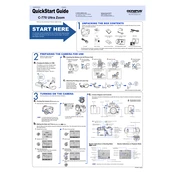
To change the shooting mode, turn the mode dial located on top of the camera to your desired setting, such as Auto, Manual, or Scene modes.
To maintain battery life, turn off the camera when not in use, use the optical viewfinder instead of the LCD screen when possible, and store batteries in a cool, dry place.
You can transfer photos by connecting the camera to your computer using the provided USB cable. Alternatively, remove the memory card and use a card reader to access the files.
Ensure that the lens is clean and free from obstructions. Check that the camera is set to the correct focus mode and that there is adequate lighting for the auto-focus to function properly.
To reset the camera, go to the Menu, select 'Setup', and then choose 'Reset'. Confirm your selection to restore factory settings.
The Olympus C-770 Ultra Zoom is compatible with xD-Picture Cards. Be sure to use cards within the recommended storage capacity for optimal performance.
To improve image quality, adjust the ISO settings according to lighting conditions, use a tripod for stability, and ensure the lens is clean. Experiment with the camera's manual settings for greater control.
Check the battery level as low battery can cause the camera to shut down. Also, ensure the power-saving mode settings are not configured to turn off the camera too quickly.
To enable macro mode, press the macro button on the back of the camera. This allows you to take close-up shots with better focus.
First, check if the screen is not physically damaged. If the issue persists, reset the camera settings. If the problem continues, consider contacting Olympus support for further assistance.