Olympus C-760 Ultra Zoom Quick Start Guide
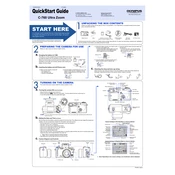
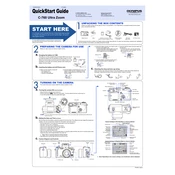
To set the correct exposure, use the mode dial to select either the 'P' (Program Auto), 'A' (Aperture Priority), 'S' (Shutter Priority), or 'M' (Manual) mode. Adjust the ISO, aperture, and shutter speed according to your shooting conditions.
First, check to ensure the battery is fully charged and inserted correctly. If the camera still won't turn on, try using a different battery or charging the current one. Inspect the battery compartment for any signs of damage or debris.
Connect the camera to your computer using the provided USB cable. Ensure the camera is turned on, and the computer should recognize it as a removable drive. You can then copy photos from the camera to your computer.
Use a blower brush to remove dust and debris from the lens surface. Then, gently wipe the lens with a microfiber cloth or lens tissue. For stubborn spots, use a small amount of lens cleaning solution.
To reset the camera to factory settings, navigate to the Menu, select 'Setup', and choose 'Reset'. Confirm your selection to restore the camera to its default settings.
Blurry images can result from camera shake, incorrect focus, or slow shutter speed. Use a tripod for stability, ensure proper focus on your subject, and adjust the shutter speed to be faster if needed.
To improve battery life, reduce the use of the LCD screen by using the viewfinder, turn off the camera when not in use, and avoid using the flash unnecessarily. Consider carrying a spare battery for extended shooting sessions.
The Olympus C-760 Ultra Zoom is compatible with xD-Picture Cards. Ensure you are using genuine cards to avoid compatibility issues.
To enable macro mode, press the flower icon button on the back of the camera. This will allow you to focus on subjects that are closer to the lens, ideal for close-up photography.
Yes, the Olympus C-760 Ultra Zoom has a hot shoe that allows you to attach an external flash. Ensure the flash unit is compatible with your camera model for optimal performance.