Olympus C-740 Ultra Zoom Quick Start Guide
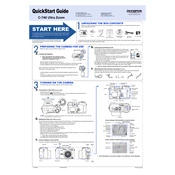
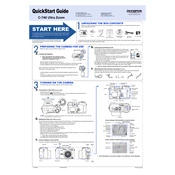
To reset your Olympus C-740 Ultra Zoom to factory settings, navigate to the menu, select 'Setup' and then choose 'Reset'. Confirm the reset to restore factory settings.
The Olympus C-740 Ultra Zoom uses four AA batteries. You can use alkaline, NiMH rechargeable, or lithium batteries for optimal performance.
Ensure your lens is clean and free from smudges. Check that the camera is focusing correctly by half-pressing the shutter button to allow the autofocus to lock onto the subject before taking a picture.
Regularly clean the lens with a microfiber cloth to avoid scratches and dust accumulation. Avoid touching the lens with your fingers to prevent smudges and oils from transferring.
Use the provided USB cable to connect the camera to your computer. The device should be recognized as a removable drive, allowing you to copy photos directly.
Yes, the Olympus C-740 Ultra Zoom supports xD-Picture Cards. Ensure the card is properly inserted into the slot before use.
Check if the batteries are correctly inserted and have sufficient charge. Try replacing the batteries with new ones or ensuring the battery compartment contacts are clean.
To adjust exposure settings, access the menu and select 'Exposure Compensation'. Use the directional pad to increase or decrease the exposure level.
A 'Card Error' message may indicate that the memory card is not properly formatted or is corrupted. Try formatting the card in the camera menu, but be aware that this will erase all data on the card.
To update the firmware, visit the Olympus support website and download the latest firmware file to your computer. Connect your camera via USB and follow the manufacturer's instructions to apply the update.