Olympus C-5060 Wide Zoom Quick Start Guide
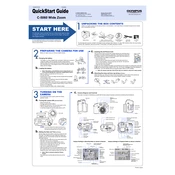
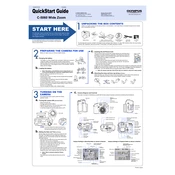
To change the ISO setting, press the 'Menu' button, navigate to the 'Camera' menu, and select 'ISO'. Choose your desired ISO setting from the available options.
First, ensure that the battery is charged and inserted correctly. If the camera still doesn't turn on, try using a different battery or check the battery contacts for any dirt or corrosion.
Connect the camera to your computer using the provided USB cable. Turn the camera on, and it should be recognized as a removable drive. You can then copy photos to your computer.
Ensure that the lens is clean, the camera is in focus, and the shutter speed is appropriate for the lighting conditions. Using a tripod can also help reduce blur from camera shake.
Go to the 'Menu', select 'Setup', and choose 'Reset'. Confirm your selection to restore the camera to its default factory settings.
To extend battery life, reduce the use of the LCD screen, avoid using the flash unnecessarily, and turn the camera off when not in use. Carrying a spare battery is also recommended.
Use a soft, lint-free cloth or a specialized lens brush to gently clean the lens. Avoid using harsh chemicals or rough materials that could scratch the lens.
A 'Card Error' message may indicate a problem with the memory card. Try formatting the card in the camera, or replace it if the error persists. Ensure the card is compatible with the camera.
To set up the self-timer, press the 'Drive Mode' button and select the self-timer option. Adjust the timer settings as needed and press the shutter button to activate.
Ensure that the camera is in the correct focus mode for your subject. Clean the lens and check the focus settings. If autofocus is not working, try manual focus for more control.