Olympus C-5000 ZOOM Quick Start Guide
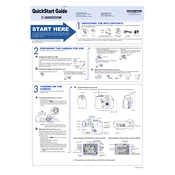
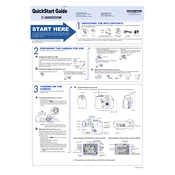
To transfer photos, connect the camera to your computer using the provided USB cable. Turn the camera on and set it to "PC" mode. Your computer should recognize the camera as a removable drive, allowing you to copy the photos to your computer.
First, ensure that the battery is fully charged and inserted correctly. If the camera still doesn’t turn on, try using a different battery. If the issue persists, there may be a problem with the camera's power system, and professional servicing might be required.
To reset the camera, turn it on and navigate to the menu. Select the "Setup" or "Settings" option, then choose "Reset" or "Factory Reset." Confirm the action when prompted. This will restore all settings to the factory defaults.
Blurry pictures may be due to camera shake or incorrect focus. Ensure you are holding the camera steady or use a tripod. Also, check that the autofocus is functioning properly and that the lens is clean.
Yes, the camera has settings to enhance low light performance, such as increasing the ISO or using the built-in flash. For best results, use a tripod to stabilize the camera and reduce blur from long exposure times.
To change the resolution, access the camera's menu and select the "Image Quality" or "Resolution" setting. From there, choose your desired resolution option to suit your needs.
The Olympus C-5000 ZOOM supports xD-Picture Card memory cards. Make sure to use a card that is compatible and has adequate storage capacity for your photography needs.
To clean the lens, use a soft, lint-free cloth or a specialized lens cleaning cloth. Gently wipe the lens in a circular motion. Avoid using harsh chemicals or rough materials that could damage the lens.
First, ensure that the memory card is inserted correctly. Try removing and reinserting it. If the problem persists, test with another card to determine if the issue is with the card or the camera. Ensure the card is not full or locked.
Yes, the Olympus C-5000 ZOOM can record video. Switch the camera to video mode using the dial or menu, and press the shutter button to start and stop recording. Note that video resolution and length may be limited by the camera's specifications.