Olympus C-50 ZOOM Quick Start Guide
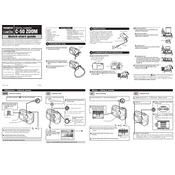
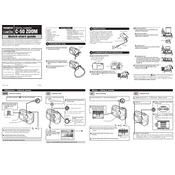
To charge the battery, remove it from the camera and place it in the provided external battery charger. Connect the charger to a power outlet and allow the battery to charge until the indicator light shows it's fully charged.
First, ensure that the battery is fully charged. If the camera still doesn't turn on, try replacing the battery. If the issue persists, check the battery compartment for any debris or corrosion. If none of these steps work, consider contacting Olympus support for further assistance.
To transfer photos, connect the camera to your computer using a USB cable. Ensure the camera is powered on, and your computer should recognize it as a removable drive. You can then copy the photos from the camera to your computer. Alternatively, you can use a card reader to transfer images directly from the memory card.
To clean the lens, use a soft, lint-free microfiber cloth. Gently wipe the lens in a circular motion to remove any dust or fingerprints. For stubborn dirt, you can use a lens cleaning solution specifically designed for camera optics. Avoid using regular household cleaners or rough materials.
To reset the camera to factory settings, navigate to the 'Menu' on the camera, select 'Setup', and then choose 'Reset'. Confirm the reset when prompted. This will restore the camera's settings to their original defaults.
Blurry pictures may result from camera shake, especially in low light conditions. Ensure you are holding the camera steady or use a tripod. Check that the autofocus is enabled and working properly. Additionally, review the camera's shutter speed settings to ensure they are appropriate for your shooting conditions.
The Olympus C-50 ZOOM Camera is compatible with xD-Picture Cards. Ensure the card is properly inserted into the camera's card slot and formatted for use with the camera.
To improve battery life, reduce the use of the LCD screen by using the optical viewfinder, turn off the camera when not in use, and disable features like flash and image review when they are not necessary. Additionally, ensure the battery is fully charged before long photo sessions.
The Olympus C-50 ZOOM Camera is primarily designed for still photography and does not have a dedicated video recording mode. However, it can capture short video clips with limited functionality under the 'Movie' mode.
If the flash is not working, ensure it is not set to 'Off' in the camera settings. Check if the flash is obstructed or damaged. If the issue persists, try resetting the camera to factory settings or consult the user manual for troubleshooting steps. If necessary, seek professional repair services.