Olympus C-3030 ZOOM Instructions Manual
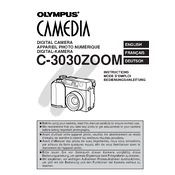
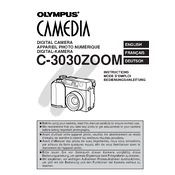
To format the memory card, turn on the camera, press the "Menu" button, navigate to the "Card" menu, and select "Format". Confirm your selection to format the card. Ensure all important data is backed up before formatting.
First, check if the batteries are correctly inserted and have sufficient charge. Try replacing them with new ones if needed. If the camera still does not power on, inspect the battery compartment for any corrosion or debris.
Connect the camera to your computer using a USB cable. Ensure the camera is turned on, and it should be recognized as a removable drive. You can then copy the photos to your computer. Alternatively, use a card reader to transfer files.
Blurry photos may result from camera shake or incorrect focus settings. Use a tripod or steady your hand while shooting. Check that the autofocus is set correctly and adjust the exposure settings if necessary.
To change the ISO setting, press the "Menu" button, navigate to the "ISO" option under the "Camera" menu, and select your desired ISO value. Higher ISO values are useful in low-light conditions.
Use a soft, lint-free cloth or a lens cleaning brush to gently remove dust and smudges from the lens. Avoid using liquid cleaners directly on the lens; if necessary, use a small amount of lens cleaning solution on the cloth.
To reset the camera to factory settings, go to the "Setup" menu and select "Reset". Confirm your selection to restore all settings to their original values. This will not affect photos stored on the memory card.
Error messages can occur due to various reasons such as a full memory card, lens obstruction, or incorrect settings. Check the memory card space, ensure the lens is not blocked, and review your camera settings.
Press the "Menu" button, navigate to the "Drive" mode, and select the self-timer option. Set the timer duration and press the shutter button to activate the self-timer.
To extend battery life, reduce the use of the LCD screen, turn off the camera when not in use, and deactivate unnecessary features such as flash or continuous autofocus. Use high-quality rechargeable batteries for better performance.