Olympus C-3000 ZOOM Instructions Manual
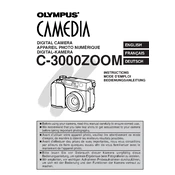
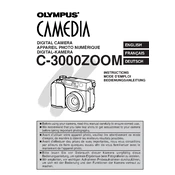
To transfer photos, connect the camera to your computer using the provided USB cable. Ensure the camera is turned on and set to the playback mode. Your computer should recognize it as a removable drive, allowing you to drag and drop images to your desired location.
First, check if the batteries are correctly inserted and fully charged. If the issue persists, try replacing the batteries with new ones. Ensure the battery compartment is clean and free of any corrosion.
To reset the camera to its default settings, navigate to the menu and find the 'Reset' option. Select it, and confirm your choice. This will restore the factory settings.
Blurry images can be caused by camera shake or incorrect focus. Ensure you are holding the camera steady when shooting. Use a tripod for stability and check that the autofocus is functioning correctly. Adjust the shutter speed if necessary.
To change the resolution, access the camera’s menu settings, select 'Image Quality' or 'Resolution,' and choose your preferred setting. Options typically range from low to high resolution.
The Olympus C-3000 ZOOM supports SmartMedia cards. Ensure the card is correctly inserted and formatted for use with the camera.
To extend battery life, minimize the use of the LCD screen and avoid excessive use of the flash. Turn off the camera when not in use and consider using rechargeable batteries for longer sessions.
Yes, the camera can be used in low light conditions. Utilize the night mode setting and increase the ISO sensitivity to improve performance in dim environments. A tripod can also help reduce blur from long exposures.
To clean the lens, use a soft, lint-free cloth or a lens cleaning tissue. Gently wipe the lens in a circular motion. Avoid using any harsh chemicals or rough materials that could scratch the lens.
If an error message appears, turn off the camera and remove the batteries. Wait a few minutes, then reinsert the batteries and turn the camera on. If the problem persists, consult the user manual for specific troubleshooting steps.