Olympus BU-300 Instructions Manual
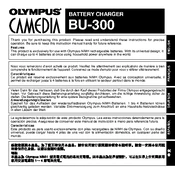
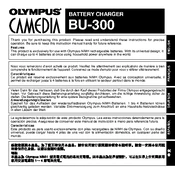
Ensure that the batteries are aligned according to the polarity indicators (+ and -) inside the battery slots of the charger. Incorrect insertion may prevent charging or damage the device.
The Olympus BU-300 Charger is designed for Ni-MH batteries only. Do not attempt to charge alkaline or lithium batteries as this may cause damage or safety hazards.
Yes, you can charge batteries of different capacities simultaneously, but it is recommended to charge batteries of the same capacity and brand for optimal performance and charging time.
The charger is equipped with an LED indicator. When the batteries are fully charged, the LED will change from red to green.
Check the power connection to ensure the charger is plugged in properly. Verify that the batteries are inserted correctly and that they are compatible with the charger. If the issue persists, try using a different power outlet.
While the charger is designed to prevent overcharging, it is generally recommended to remove batteries once they are fully charged to maintain battery health and prolong their lifespan.
Unplug the charger and use a dry, soft cloth to wipe the exterior. Do not use any liquid cleaners or immerse the charger in water. Avoid using sharp objects to clean the battery compartment.
Immediately unplug the charger and remove the batteries. Allow the charger to cool down before attempting to use it again. Ensure that the charger is placed in a well-ventilated area during use.
Charging time varies depending on the capacity of the batteries being charged. Generally, it takes approximately 5 to 7 hours to fully charge standard Ni-MH AA batteries.
The Olympus BU-300 Charger is designed for use with 100-240V AC, making it compatible with international voltage standards. However, a plug adapter may be required for different outlet types.