Olympus BU-200 Instructions Manual
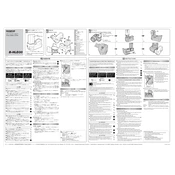
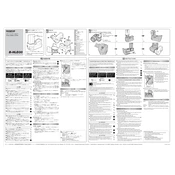
Ensure the batteries are aligned according to the polarity markings inside the holder. Insert the batteries in sequence, ensuring a snug fit to avoid any loose connections.
Check that the batteries are inserted correctly and are fully charged. Inspect the contacts for any corrosion or debris and clean them if necessary. If the problem persists, try using a different set of batteries.
It is recommended to check the batteries at least once a month, especially if the device is used frequently. Replace batteries when they show signs of depletion.
Yes, the BU-200 Battery Holder is compatible with rechargeable AA batteries. Ensure they are fully charged before use for optimal performance.
Carefully remove the batteries and clean the holder with a cloth dampened with a mild vinegar solution. Ensure the holder is completely dry before inserting new batteries.
Remove the batteries from the holder if it will not be used for an extended period. Store the holder in a cool, dry place away from direct sunlight.
Use a cotton swab lightly moistened with isopropyl alcohol to clean the contacts. Allow them to dry completely before inserting the batteries.
High-quality alkaline or rechargeable NiMH AA batteries are recommended for best performance. Avoid using mixed brands or types of batteries.
Ensure the device is turned off when not in use, and use power-saving features if available. Regularly check and replace old batteries.
Discontinue use immediately to prevent further damage or injury. Contact Olympus support for advice on repair or replacement options.