Olympus BLM-1 Instructions Manual
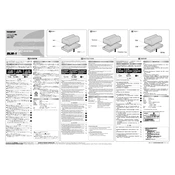
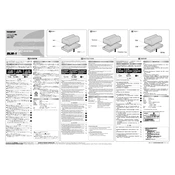
To charge the Olympus BLM-1 battery, use the dedicated Olympus charger, ensuring the battery is correctly aligned. Connect the charger to a power outlet and monitor the indicator light. Charging is complete when the light turns off or changes color.
If your BLM-1 battery is not holding a charge, try fully discharging and then recharging it. If the issue persists, consider replacing the battery, as it may have reached the end of its lifespan. Ensure the charger and contacts are clean and free from debris.
While third-party chargers may work with the BLM-1 battery, it is recommended to use the official Olympus charger to ensure optimal charging performance and battery safety. Third-party chargers may not provide the same reliability and protection features.
The average lifespan of an Olympus BLM-1 battery is approximately 300 to 500 charge cycles. Actual lifespan can vary based on usage patterns, charging habits, and storage conditions. Regularly check battery performance and replace when necessary.
To maximize the lifespan of your BLM-1 battery, avoid frequent full discharges, charge it in a cool environment, and store it at about 50% charge when not in use for extended periods. Regularly clean the battery contacts to ensure efficient power transfer.
While modern chargers often have overcharge protection, it is generally advisable not to leave the BLM-1 battery in the charger overnight to prevent overheating and extend battery life. Always follow the manufacturer's guidelines for charging.
If your camera doesn't recognize the BLM-1 battery, ensure the battery is fully charged and properly seated in the compartment. Clean the battery contacts and the camera's contact points. If the issue persists, try using another battery to determine if the problem lies with the battery or the camera.
Store the BLM-1 battery in a cool, dry place, ideally at a 40-50% charge level. Avoid extreme temperatures and humidity. Use a battery case or a plastic bag to prevent contact with metal objects that could cause short-circuiting.
The BLM-1 battery is compatible with several Olympus camera models. Check the camera's manual or Olympus's official website to confirm compatibility with your specific model before use.
If your BLM-1 battery is draining faster than usual, it could be due to high power-consuming settings on your camera, such as continuous autofocus or image stabilization. Ensure your battery is fully charged, and consider resetting the camera settings or checking for firmware updates.