Olympus B-10LPB Instructions Manual
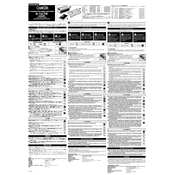
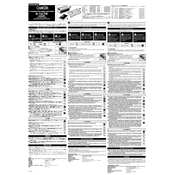
To connect the Olympus B-10LPB Charger to a power source, first ensure the charger is compatible with your local voltage. Then, insert the power cord into the charger's input socket and plug the other end into a wall outlet. Ensure the connection is secure and the power indicator light is on.
If your charger is not charging, first check the battery for any visible damage. Ensure the battery is correctly inserted with proper contact alignment. Verify the power outlet is functioning by testing it with another device. If the problem persists, try using a different compatible battery or contact Olympus support.
The Olympus B-10LPB Charger is specifically designed for certain Olympus battery models. Refer to the user manual to verify compatibility with other models. Using incompatible batteries may result in improper charging or damage to the battery and charger.
To clean the charger, unplug it from any power source. Use a dry, soft cloth to gently wipe the surfaces. Avoid using liquids or abrasive cleaners. Regularly inspect the power cord for any signs of wear or damage and replace if necessary to ensure safe operation.
The typical charging time varies depending on the battery model and its capacity. Generally, it takes around 2-4 hours to fully charge a standard Olympus battery. Refer to the battery specifications for precise charging times.
While the charger has an overcharge protection feature, it is advisable to remove the battery once it is fully charged to prolong battery life. Continuous charging may slightly degrade the battery's long-term performance.
The indicator lights provide charging status: a steady light usually indicates charging in progress, a blinking light may signal an error or improper connection, and a different color light typically indicates full charge. Refer to the charger manual for specific light indications.
The charger can be used internationally if it supports the local voltage and frequency standards. You may need a plug adapter for different socket types. Always check the voltage compatibility before connecting to avoid damage.
Ensure the charger is placed on a stable, heat-resistant surface away from flammable materials. Avoid exposure to moisture and direct sunlight. Do not cover the charger during operation to prevent overheating. Disconnect the charger during lightning storms.
If the charger overheats, ensure it is not covered and is placed in a well-ventilated area. Check for dust or debris in the ventilation slots. Disconnect and let it cool down before trying again. Persistent overheating may require professional inspection.