Oki ES7170dfn MFP Basic User's Manual
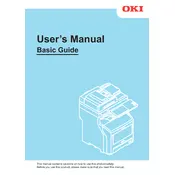
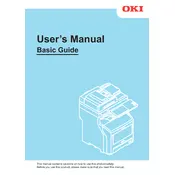
To set up the Oki ES7170dfn MFP Printer on a network, connect the printer to your network using an Ethernet cable. Access the printer's menu and navigate to the network settings to configure IP address settings. Ensure the printer is on the same network as your computer.
If the Oki ES7170dfn MFP Printer is not recognizing the toner cartridge, try removing and reinstalling the cartridge. Ensure it is seated properly. If the issue persists, check for firmware updates or try using a different cartridge.
To troubleshoot paper jams in the Oki ES7170dfn MFP Printer, open all access panels and carefully remove any jammed paper. Check the paper trays and ensure the paper is loaded correctly. Avoid overloading the trays and ensure the paper used meets the printer specifications.
To perform a factory reset on the Oki ES7170dfn MFP Printer, navigate to the printer’s menu, select 'Admin Setup,' enter the admin password, and choose 'Factory Reset.' Confirm the action to restore the printer to default settings.
To replace the drum unit in the Oki ES7170dfn MFP Printer, open the front cover, remove the toner cartridge, and then carefully remove the old drum unit. Install the new drum unit and reinsert the toner cartridge. Close the cover and reset the drum counter if necessary.
To improve print quality on the Oki ES7170dfn MFP Printer, ensure you are using the correct paper type and quality settings. Clean the printer heads and perform a calibration. Check toner levels and replace cartridges if needed.
If the Oki ES7170dfn MFP Printer is printing blank pages, check if the toner cartridge is empty or improperly installed. Ensure the drum unit is correctly seated. Verify that the print settings are correct and that the document contains printable content.
To scan documents using the Oki ES7170dfn MFP Printer, place the document on the scanner glass or in the document feeder. Use the printer’s control panel to select the scan function, choose your preferred settings, and save the scan to your desired location.
The Oki ES7170dfn MFP Printer does not have built-in wireless capabilities. To connect it wirelessly, you can use a wireless print server or connect it to a wireless router via Ethernet and access it over the network.
The recommended maintenance schedule for the Oki ES7170dfn MFP Printer includes regularly checking and replacing consumables like toner and drum units, cleaning the printer interior monthly, and updating firmware as needed. Refer to the user manual for detailed maintenance procedures.