Mitsubishi A800 FR-A842-09620-400K Function Manual
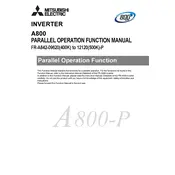
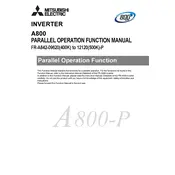
To set up the inverter, first ensure all connections are secure. Power on the inverter and access the parameter settings. Configure the basic parameters like motor type, capacity, and desired operation modes. Refer to the manual for detailed step-by-step instructions.
Check for any short circuits or ground faults in the wiring. Verify that the motor is not jammed and that the load is within the motor's and inverter's capacity. Adjust the acceleration and deceleration times if necessary.
Routinely inspect the inverter for dust accumulation and clean it using a dry cloth or air blower. Check for loose connections and tighten them. Ensure the cooling fan is operational and the ventilation is not obstructed.
Verify all communication cables and connections. Check the parameter settings for correct communication protocol and addresses. Use diagnostic tools to test the communication line if needed.
To reset the inverter, access the parameter menu and navigate to the reset option. Confirm the reset action, which will revert all settings to factory defaults. Ensure you have backed up any important configurations.
Ensure that the power supply is connected and functioning. Check for blown fuses or tripped circuit breakers. Inspect the wiring for any visible damage or disconnections.
Download the latest firmware from the manufacturer's website. Use the manufacturer's recommended software to upload the firmware to the inverter via the communication port. Follow the on-screen instructions to complete the update.
Access the inverter's parameter settings. Locate the control mode parameter and change it from V/F to vector control. Save the settings and restart the inverter for changes to take effect.
Regular maintenance is key. Keep the inverter clean and ensure adequate ventilation. Avoid running the inverter at maximum capacity continuously and use surge protectors to guard against voltage spikes.
First, inspect the fan for any obstructions. Check the power supply to the fan. If the fan is faulty, it may need to be replaced. Consult the inverter's manual for replacement procedures and compatible fan models.