Mitsubishi Electric QnA, Q4AR Reference Manual
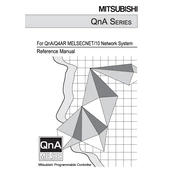
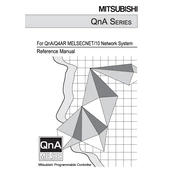
To perform a factory reset, turn off the power, set all DIP switches to their default positions, and then power the module back on while holding the reset button for 10 seconds.
Ensure that all cables are securely connected and check the network configuration settings. Verify that the baud rate and other communication settings match those of the connected devices.
Download the latest firmware from the Mitsubishi Electric website, connect your module to a computer via USB, and use the provided update tool to install the firmware.
Regularly check for dust and debris in and around the module, ensure all connections are tight, and perform software diagnostics to check for errors.
Overheating can be caused by poor ventilation or excessive load. Ensure the module is installed in a well-ventilated area and consider reducing the workload by distributing tasks across multiple modules.
Access the configuration menu via the module's interface, navigate to the network settings section, and input the desired IP address, subnet mask, and gateway.
Check the power supply connections, verify the voltage levels with a multimeter, and inspect the power supply unit for any visible damage or faults.
Yes, third-party software can be used, but it must be compatible with the QnA modules. Consult the software documentation for compatibility and configuration instructions.
Ensure the module is installed in a dry, dust-free environment. Use the correct mounting hardware and follow the installation guidelines provided in the manual to avoid damage.
Check for loose or damaged cables, ensure the network settings are correct, and update the firmware to the latest version to fix any known issues.