Mitsubishi Electric MELSEC A Series Training Manual
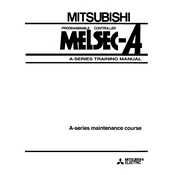
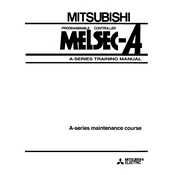
To perform a basic setup, first connect the power supply and ensure all modules are properly seated. Use the programming software to configure I/O modules, set up communication parameters, and download your initial program to the PLC.
Check all physical connections and ensure the correct communication protocol is selected. Verify that all devices on the network have unique addresses and that the communication settings match the configuration in the software.
To reset the PLC, turn off the power, set the initialization switch to the 'ON' position, and then power up the PLC. After a few seconds, turn off the power and set the switch back to 'OFF' before powering up again.
Regularly check for dust accumulation and clean the PLC and modules with compressed air. Ensure all connections are tight and inspect for any signs of wear or damage. Periodically update the PLC firmware and back up programs.
To expand I/O capacity, add additional I/O modules to the existing base unit. Ensure that the power supply can handle the additional load and update the PLC configuration in the programming software to reflect the new modules.
Check the power supply for proper voltage and connections. Inspect the fuses and replace if necessary. Ensure that the power supply module is functioning correctly and not overloaded.
Download the latest firmware from Mitsubishi Electric's official website. Use the appropriate programming software to connect to the PLC and follow the instructions to upload the new firmware.
Always power down the PLC before installing or removing modules. Use anti-static precautions, such as wearing a wrist strap, to prevent damage from static electricity. Handle the PLC modules by their edges to avoid damage to components.
In the programming software, set up the network parameters including the IP address, subnet mask, and gateway. Configure the communication settings on all connected devices to ensure they match the network settings of the PLC.
Common error codes include E0 (CPU error), E1 (I/O error), and E2 (communication error). Refer to the PLC's manual for a complete list of error codes and recommended troubleshooting steps.