Mitsubishi Electric FX5 4AD TC ADP Hardware Manual
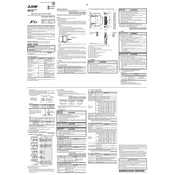
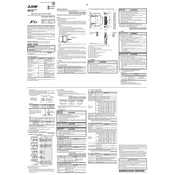
To connect the FX5 4AD TC ADP to a PLC, insert the module into the special adapter slot of the FX5U/FX5UC PLC. Ensure the power is off during installation and use the appropriate cables as specified in the installation manual.
The FX5 4AD TC ADP supports thermocouple types K, J, T, E, R, S, B, and N. It is important to configure the correct thermocouple type in the PLC parameters for accurate readings.
Check the wiring connections to ensure they are secure and correct. Verify the thermocouple type is properly set in the PLC configuration. Additionally, inspect for any environmental interference and ensure the module is not subjected to excessive electrical noise.
Calibration of the FX5 4AD TC ADP requires a standard temperature source and comparison against a reference thermometer. Follow the calibration procedure in the manual, adjusting the parameters in the PLC to match the reference readings.
The maximum input range for the FX5 4AD TC ADP varies depending on the thermocouple type. Refer to the product specifications for the exact range for each supported thermocouple type.
The FX5 4AD TC ADP can be used in environments with moderate vibration. However, it is essential to mount the module securely and use vibration-dampening measures to ensure stable operation and reliable data acquisition.
Firmware updates for the FX5 4AD TC ADP are applied through the PLC using Mitsubishi's software tools. Connect the PLC to a computer with the software installed, and follow the update instructions provided by Mitsubishi.
Regular maintenance includes checking the module for dust and debris, ensuring secure connections, and verifying calibration at regular intervals to maintain accuracy.
To integrate the FX5 4AD TC ADP with an HMI, configure the PLC to communicate temperature data to the HMI via supported communication protocols. Use the HMI software to create displays and controls as needed.
If the module fails to initialize, check the power supply to the PLC, ensure the module is properly installed, and inspect for any hardware faults. Consult the error codes on the PLC for more specific troubleshooting information.