Mitsubishi Electric FX3UC 1PS 5V Installation Manual
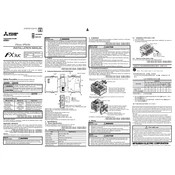
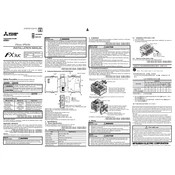
To connect the Mitsubishi Electric FX3UC 1PS 5V to a computer, use a USB-to-serial adapter cable compatible with the PLC. Install the necessary drivers and use Mitsubishi's programming software, such as GX Developer or GX Works2, to interface with the PLC.
First, check all physical connections and verify that cables are securely attached. Ensure compatibility and correct settings for baud rate, parity, and stop bits in the software configuration. Also, ensure the latest firmware is installed on the PLC.
To update the firmware, download the latest version from Mitsubishi Electric's official website. Connect the PLC to your computer and use the provided firmware update tool, following the on-screen instructions to complete the update process safely.
Perform a visual inspection for dust and debris monthly. Check for secure connections and signs of wear quarterly. Annually, review the system’s operational data for anomalies and conduct a thorough inspection of all electrical connections and components.
Use Mitsubishi's GX Developer or GX Works2 software. Connect your computer to the PLC, navigate to the program management section, and use the 'Read from PLC' option to save the program to your computer.
Check that the power supply is correctly connected and functioning. Verify that the power switch is in the 'ON' position. If the problem persists, inspect the fuse and replace it if necessary.
To reset the FX3UC 1PS 5V, turn off the PLC, set the 'Reset' switch to the 'ON' position, and then power the PLC back on. After a few seconds, turn the switch back to its original position and restart the PLC.
Yes, the FX3UC 1PS 5V supports expansion modules. Refer to the PLC’s manual for compatible expansion units, ensuring they meet your application’s requirements. Follow the installation instructions carefully to avoid damage.
Overheating can be caused by poor ventilation, high ambient temperatures, or excessive load. Ensure that the PLC is installed in a well-ventilated area, and avoid placing it near heat sources. Use fans or air conditioning to maintain an optimal temperature.
You can monitor the FX3UC 1PS 5V remotely by connecting it to a network and using SCADA software or Mitsubishi's remote monitoring solutions. Ensure proper configuration of network settings and security measures to protect your system.