Mitsubishi Electric FX3G 485 BD Installation Manual
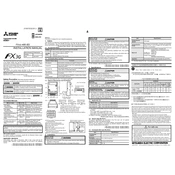
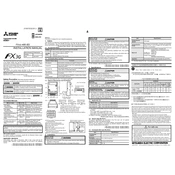
To set up communication, configure the FX3G's serial communication parameters to match the Modbus device. Use the FX Configurator-EN software to set the baud rate, parity, and stop bits. Ensure the wiring is correct and test communication using a known Modbus command.
First, check the cable connections and ensure the wiring matches the pin configuration. Verify the communication parameters such as baud rate and parity settings. Use diagnostic tools to check for error messages. Ensure that termination resistors are used if required.
Updating the firmware requires connecting the FX3G to a PC via USB or RS-232. Use Mitsubishi Electric’s firmware update tool to download and install the latest firmware version. Ensure that power interruptions are avoided during the update process.
Regular maintenance includes checking for loose connections, inspecting cables for wear and tear, ensuring proper ventilation, and verifying that the module is free from dust and moisture. Periodically test communication to ensure reliable operation.
Yes, the FX3G-485-BD module can be used for long-distance communication up to 1200 meters with proper cabling and use of repeaters if necessary. Ensure the correct installation of termination resistors to minimize signal degradation.
To configure for SCADA, set the communication parameters to match the SCADA system requirements. Use the FX Configurator software to assign the appropriate registers and verify the data mapping. Test the setup by sending test data from the SCADA software.
Common error codes include timeout errors and communication errors. Resolve these by checking the wiring, ensuring correct parameter settings, and verifying that connected devices are powered and functioning. Consult the user manual for specific error code solutions.
Yes, the FX3G-485-BD can connect to multiple devices using a daisy-chain configuration. Ensure that each device has a unique address and that the total cable length does not exceed the maximum allowed distance.
The FX3G-485-BD should be operated in temperatures between 0°C and 55°C with relative humidity between 10% and 90% (non-condensing). Avoid exposure to corrosive gases, dust, and excessive vibration.
To reset to factory settings, disconnect power, remove the module, and reattach it while pressing the reset button if available. Alternatively, use the software tool provided by Mitsubishi to perform a factory reset through the configuration interface.