Mitsubishi Electric FX1S Series Hardware Manual
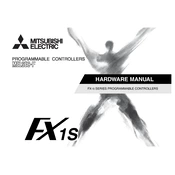
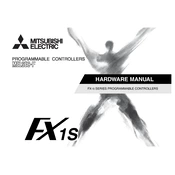
To connect the FX1S PLC to a computer, use a programming cable such as the SC-09 or FX-USB-AW. Connect one end to the PLC's programming port and the other end to the computer's USB or serial port. Ensure the appropriate driver is installed for the cable.
The Mitsubishi FX1S Series PLCs are programmed using GX Developer or GX Works2 software. Both provide comprehensive tools for creating, testing, and uploading ladder logic programs to the PLC.
To reset the FX1S PLC to factory settings, power down the PLC, remove the battery, and short the "Initialize" terminals for a few seconds. Reinstall the battery and power the PLC back on. This will clear all programs and settings.
FX1S PLCs generally do not support firmware updates in the field. If a firmware update is required, consult Mitsubishi Electric's customer support for assistance or consider upgrading to a newer model.
First, verify that all cables are securely connected. Check the communication settings such as baud rate and parity to ensure they match the connected devices. Use diagnostic tools in GX Developer or GX Works2 to test communication.
The Mitsubishi FX1S Series PLC supports a maximum of 30 I/O points, which includes both inputs and outputs. This makes it suitable for small to medium-sized automation tasks.
Yes, the FX1S PLC can be integrated into a networked environment using additional modules like the FX1N-485-BD for RS-485 communication, allowing it to communicate with other devices.
Regular maintenance includes ensuring that the PLC is free from dust and moisture, checking for secure electrical connections, and verifying that the program and configurations are backed up periodically.
Ensure that the power supply is connected properly and is supplying the correct voltage. Check the fuse or circuit breaker for any faults. If the issue persists, consult the PLC's manual or contact technical support.
Functionality can be extended by adding expansion modules such as additional I/O modules, analog input/output modules, and communication modules, depending on the specific requirements of your application.