Mitsubishi Electric FX 1GM Handy Manual
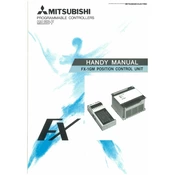
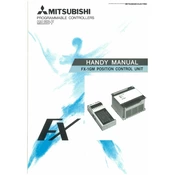
To connect the FX 1GM to a PC, use a USB-SC09-FX programming cable. Install the necessary drivers and use GX Developer software for programming. Ensure that the correct COM port is selected in the software settings.
First, check the physical connections and ensure that the cables are securely connected. Verify that the correct communication settings are configured in your software, such as baud rate and COM port. Check for any conflicting software that might be using the same port.
To reset the FX 1GM to factory settings, turn off the power supply, switch the DIP switch to the "clear" position, and power it back on. After a few seconds, turn the power off again and set the DIP switch back to its original position before powering on.
Download the latest firmware from the Mitsubishi website. Connect the FX 1GM to your PC, open the firmware update tool, and follow the on-screen instructions. Ensure the device remains powered during the update process.
Regularly inspect the unit for dust and debris, and clean if necessary. Check all electrical connections for signs of wear or looseness. Verify that the cooling fans are operational and not obstructed.
Yes, the FX 1GM can be integrated into a network using appropriate modules like the FX3U-ENET-ADP Ethernet adapter. Configure network settings accordingly to ensure proper communication with other devices.
Check the power supply connections and ensure that the power source is functioning. Examine the fuses and replace them if blown. Inspect the unit for any visible damage or burnt components.
Use GX Developer software to back up the current program by connecting to the FX 1GM and selecting the 'Upload' option. To restore, use the 'Download' option to transfer the saved program back to the device.
The FX 1GM should be operated in a clean, dry environment with temperatures ranging from 0 to 55 degrees Celsius and relative humidity between 10% to 90% (non-condensing). Avoid exposure to corrosive gases and excessive vibrations.
To expand I/O capabilities, you can connect additional expansion modules compatible with the FX 1GM. Ensure that the total power consumption does not exceed the main unit's capacity. Configure the new modules in the programming software.