Mitsubishi Electric Meldas 60, 60S Operating Manual
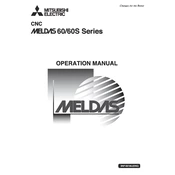
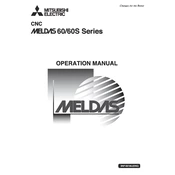
To perform a manual tool change, first ensure the machine is in manual mode. Then, enter the tool change command in the control panel and follow the on-screen prompts to safely switch the tools. Make sure to secure the new tool properly before resuming operations.
First, check for any mechanical obstructions or overloads in the spindle assembly. Verify that the spindle parameters are correctly set and inspect the wiring connections for any faults. If the problem persists, consult the error code documentation for further guidance.
To optimize cutting speed, adjust the feed rate parameters in the CNC control to match the material properties and tool specifications. Experiment with different speeds to find the optimal balance between efficiency and tool wear.
It is recommended to perform weekly inspections of the cables and connections, monthly checks of the cooling system, and bi-annual lubrication of moving parts. Annual calibration of the control system is also advised to ensure accuracy.
To reset the controller, navigate to the system settings menu and select the reset option. Follow any prompts carefully to ensure all data is saved before proceeding. A hard reset can be performed by powering down the machine and restarting if needed.
Yes, software upgrades are possible for the Meldas 60S CNC. Contact Mitsubishi Electric support for the latest firmware and installation instructions. Ensure all data is backed up before performing any software updates.
Begin by checking the servo motor connections and ensuring they are secure. Inspect the motor for any physical damage and verify the parameter settings. If the error persists, consult the error code guide for specific troubleshooting steps.
Always wear appropriate personal protective equipment and ensure the work area is clear of obstructions. Familiarize yourself with the emergency stop procedures and never bypass safety interlocks. Regularly inspect the machine for any safety hazards.
Calibrate the axes by accessing the calibration menu in the control system. Follow the guided procedure to adjust the axis settings, ensuring that all measurements are accurate. Calibration should be done periodically to maintain precision.
Check the main power supply and ensure that all circuit breakers are in the correct position. Verify that the emergency stop is not engaged and inspect all electrical connections for faults. If the issue persists, consult with a qualified technician.