Matsui MPA10KWR User's Manual
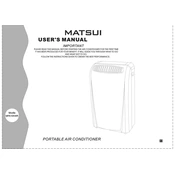
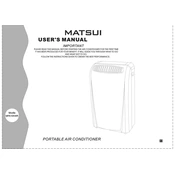
To set up the Matsui MPA10KWR, unbox the unit and attach the exhaust hose. Plug the unit into a suitable power outlet, then use the control panel to select your desired settings. Ensure the exhaust hose is properly vented to the outside.
Check if the air filter is clean and the exhaust hose is not blocked. Ensure windows and doors are closed to prevent warm air from entering. Also, verify that the unit is set to the correct mode and temperature.
The air filter should be cleaned every two weeks to ensure optimal performance. Simply remove the filter, wash it with mild soap and water, let it dry completely, and then reinstall it.
Yes, the Matsui MPA10KWR has a dehumidification mode. Select the 'Dry' mode on the control panel to use the unit as a dehumidifier.
Refer to the user manual to identify the error code. Most errors can be resolved by resetting the unit or checking for blockages in the air flow or drainage system.
To drain the water, turn off the unit and locate the drainage outlet. Place a shallow pan or hose beneath the outlet to collect the water, then remove the drainage cap to allow the water to flow out.
Regularly clean the air filter every two weeks and inspect the exhaust hose for blockages. At the end of the season, thoroughly clean the unit and store it in a dry place.
Ensure the unit is completely dry, clean the air filter, and drain any residual water. Store the unit in a cool, dry place and protect it with a cover to prevent dust accumulation.
The Matsui MPA10KWR is designed to cool rooms up to 350-400 square feet, depending on insulation and outdoor conditions.
Ensure the unit is properly sized for the room, keep doors and windows closed, and maintain the air filter. Use curtains or blinds to block out sunlight during peak hours.