Matsui Mini Corded Phone User Guide
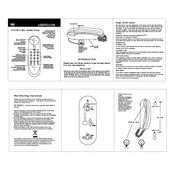
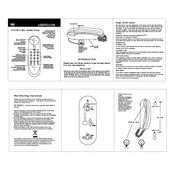
To set up the Matsui Mini Corded Phone, connect the handset cord to the port on the handset and the base. Then, plug the telephone line into the socket provided on the phone base and into your wall outlet. Finally, lift the handset to check for a dial tone.
First, ensure that all cords are securely connected. Check that the telephone line is active and plugged into the correct port. If the problem persists, try using a different telephone line or testing your line with another phone to determine if the issue is with the line or the phone itself.
The Matsui Mini Corded Phone comes with a volume control feature. Locate the volume switch on the side or bottom of the handset and adjust it to your preferred level.
To maintain your phone, regularly wipe the handset and base with a soft, dry cloth. Avoid using harsh chemicals or water to prevent damage. Ensure that the cords are not tangled or damaged.
Static can often be caused by a poor connection. Check all connections and cords for damage. Ensure the phone is placed away from electronic devices that may cause interference. If static persists, contact your service provider to check the line quality.
Yes, but you will need a DSL filter installed between the phone line and the wall socket to prevent interference from the DSL signal.
Check that the ringer switch on the handset or base is not set to 'off' or 'low'. Ensure the phone is connected to a working power outlet and test the phone on another line to rule out line issues.
The Matsui Mini Corded Phone does not have a digital interface, so it does not require a factory reset. Simply disconnect the phone from the power and line, then reconnect to reset the device.
To extend the phone's life, keep it away from moisture and extreme temperatures. Regularly inspect and replace any worn cords, and clean the device with a dry cloth.
Try connecting a different phone to the same line. If the issue persists, it is likely a service line problem. If the issue resolves, the problem may be with your Matsui Mini Corded Phone.