Matsui MF62SBGCE User Guide
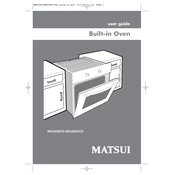
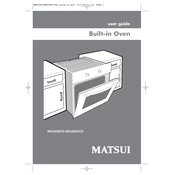
To set the clock on your Matsui MF62SBGCE oven, press and hold the 'Clock' button until the display starts flashing. Use the 'Plus' and 'Minus' buttons to set the correct time, then press the 'Clock' button again to confirm.
If your Matsui oven is not heating properly, first check if it is properly plugged in and the circuit breaker is not tripped. Ensure the temperature settings are correct. If the issue persists, it may require a service check for faulty heating elements or thermostat issues.
To clean the inside of your Matsui MF62SBGCE oven, remove all racks and trays. Use a mild oven cleaner or a mixture of baking soda and water to scrub the surfaces. Rinse with a damp cloth and dry thoroughly before using the oven again.
If the oven door won't close properly, check for any obstructions or debris on the door seal. If the seals are worn out, consider replacing them. Ensure that the hinges are not damaged and are properly aligned.
To use the grill function, set the oven mode to 'Grill' and preheat for a few minutes. Place the food on the grill tray and insert it into the appropriate shelf. Monitor the food closely to prevent overcooking.
To defrost food in your Matsui oven, use the defrost setting if available. Place the food on a baking tray and set the oven to a low temperature, approximately 50°C, to ensure even defrosting.
If the oven fan is making a loud noise, it might be due to a buildup of grease or food debris. Clean the fan and surrounding area. If the noise continues, the fan motor may be faulty and require professional inspection or replacement.
Yes, you can replace the oven light bulb yourself. Ensure the oven is switched off and cool. Remove the bulb cover inside the oven, unscrew the old bulb, and replace it with a new one of the same type and wattage.
Regular maintenance, such as cleaning, should be done monthly to ensure optimal performance. Check seals, hinges, and electrical connections annually. Professional servicing is recommended every 2-3 years.
If the oven display is not working, check that the oven is properly connected to power. Reset the circuit breaker if necessary. If the problem persists, it may require technical service to inspect the control board or display unit.