Matsui MCE61TCN User Guide
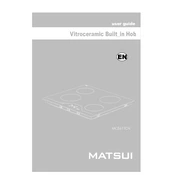
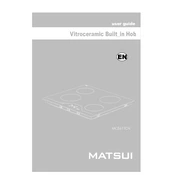
To turn on the Matsui MCE61TCN hob, ensure the appliance is connected to the power supply. Press the power button located on the control panel until the display lights up. Then, select the desired cooking zone and adjust the heat setting using the '+' and '-' buttons.
If the hob does not heat up, check if it is properly connected to the power supply. Ensure that the child lock is not activated and that you have selected a cooking zone and set a heat level. If the issue persists, consult the user manual or contact customer service for further assistance.
To clean the Matsui MCE61TCN hob, ensure it is completely cool. Use a damp cloth with a mild detergent to wipe the surface. Avoid abrasive cleaners or scouring pads that can scratch the surface. For stubborn stains, use a cleaner specifically designed for ceramic hobs.
To activate the child lock on the Matsui MCE61TCN hob, press and hold the lock button for a few seconds until the lock indicator appears on the display. This prevents accidental changes to the settings. To deactivate, press and hold the lock button again until the indicator disappears.
The residual heat indicator on the Matsui MCE61TCN hob shows an 'H' on the display if the cooking zone is still hot after being turned off. This is a safety feature to prevent burns. The indicator will turn off once the surface is cool enough to touch.
If the Matsui MCE61TCN hob becomes unresponsive, try resetting it by turning off the power at the main switch or unplugging it for a few minutes. Once reconnected, check if the hob is functioning properly. If the problem persists, consult the user manual or contact support.
A buzzing sound may occur due to the electromagnetic field when the hob is in operation. This is normal for induction hobs like the Matsui MCE61TCN. However, if the noise is excessive or unusual, ensure that the cookware is suitable for induction cooking and properly positioned.
The Matsui MCE61TCN hob is an induction hob, so it requires cookware with a ferromagnetic base. Compatible materials include cast iron, stainless steel, and some multi-layer pans designed for induction. Avoid using glass, copper, or aluminum unless they have an induction-compatible base.
If a fault code appears on the Matsui MCE61TCN hob, refer to the user manual to identify the specific error. Common solutions include resetting the appliance, checking connections, or adjusting settings. If the issue cannot be resolved, contact customer service for assistance.
To optimize energy efficiency, use cookware that matches the size of the cooking zone and has a flat base. Keep lids on pots to retain heat, and utilize the residual heat indicator to turn off the hob a few minutes early, allowing the remaining heat to finish cooking.