Matsui MATSTSB118 User Guide
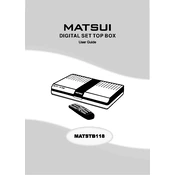
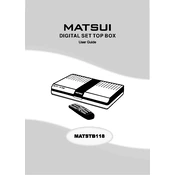
To set up your Matsui MATSTSB118, connect the HDMI cable from the set-top box to your TV. Plug in the power adapter and turn on the device. Follow the on-screen instructions to complete the initial setup process, which includes selecting your language, connecting to Wi-Fi, and scanning for available channels.
Ensure that the power cable is properly connected to both the set-top box and a working power outlet. Check if the power indicator light is on. If the issue persists, try using a different power outlet or replacing the power adapter if possible.
First, ensure that the HDMI or audio cables are securely connected. Check your TV and set-top box volume settings. If the problem continues, try using a different HDMI port on your TV or test the set-top box with a different TV to isolate the issue.
Check if the batteries in the remote are properly installed and have sufficient charge. Replace them if necessary. Ensure there are no obstructions between the remote and the set-top box. You can also try pairing the remote with the set-top box again if needed.
To reset the set-top box, go to the 'Settings' menu, select 'System', and then 'Factory Reset'. Confirm your selection and wait for the device to restart. Note that this will erase all custom settings and preferences.
Yes, during the initial setup or from the 'Network' settings, select 'Wi-Fi', and choose your network from the list. Enter the Wi-Fi password when prompted to connect the device to the internet.
Check if all cable connections are secure and undamaged. Ensure that your antenna or satellite dish is properly aligned. If using Wi-Fi, check the signal strength and try to reduce interference from other devices.
To update the software, navigate to 'Settings' > 'System Update' and select 'Check for Updates'. Follow the on-screen instructions to download and install any available updates. Ensure a stable internet connection during this process.
Connect a USB storage device to the set-top box. Use the remote to navigate to the program you wish to record and press the 'Record' button. You can manage your recordings under the 'Recordings' section in the menu.
Ensure you're using a high-quality HDMI cable. Check the 'Video Settings' under the 'Settings' menu to adjust resolution and display settings as per your TV's capability. Also, ensure your TV is set to the correct input source.