Lowrance Simrad B&G NAIS-400 User Manual
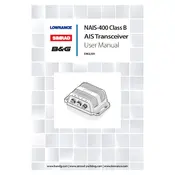
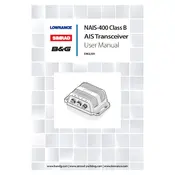
To install the NAIS-400, ensure that you mount the unit in a dry, safe location, away from engine heat and electromagnetic interference. Connect the power cable to a suitable power source and link the NMEA 2000 network cable to your boat's NMEA 2000 network.
To perform a factory reset on the NAIS-400, press and hold the reset button located on the side of the unit for about 10 seconds until the LEDs start flashing. Release the button to reset the device.
Ensure that the unit is properly connected to the power source and that the antenna is properly connected. Check the status LEDs for any error indicators and consult the manual for troubleshooting steps.
To update the firmware, connect the NAIS-400 to a computer via the USB port. Use the manufacturer's software to check for updates and follow the on-screen instructions to install the latest firmware version.
Ensure the unit is mounted in a location with adequate ventilation and is not exposed to direct sunlight or excessive heat. Check the surrounding area for any obstructions to airflow.
Yes, the NAIS-400 can be connected to other navigation devices using the NMEA 2000 network, allowing it to share data with compatible systems.
Regularly inspect the unit for physical damage or corrosion, especially on connectors. Ensure the firmware is up to date and periodically check the antenna connection for any wear or damage.
Check all network connections and ensure the cables are secure. Verify that the power supply to the NMEA 2000 network is active and that there are no issues with other devices on the network.
The LEDs indicate the status of the transceiver, with different colors representing power, data transmission, and error states. Refer to the user manual for a detailed guide on LED status.
Perform a self-test by checking the status LEDs for normal operation and use diagnostic tools via the NMEA 2000 network to verify data transmission and reception.