Lowrance Simrad B&G NSPL-400 User Manual
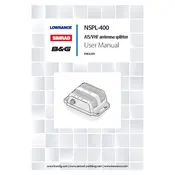
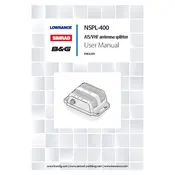
To install the NSPL-400, mount the unit vertically and connect your VHF radio, AIS transceiver, and antenna cables to the designated ports. Ensure all connections are tight and weatherproofed if necessary.
Check all cable connections for proper installation. Ensure that the antenna is in good condition and that the power supply to the NSPL-400 is stable. If the problem persists, consider resetting the device by disconnecting and reconnecting the power.
Yes, the NSPL-400 is compatible with most VHF radios. However, it is recommended to verify compatibility with your specific radio model by consulting the product manual or contacting Lowrance Simrad B&G support.
Regularly check the connections for corrosion or wear, especially in marine environments. Clean the exterior with a damp cloth to remove salt and debris, and inspect the cables for any signs of damage.
The NSPL-400 requires a 12V DC power supply. Ensure that the power source is stable and capable of providing the necessary voltage and current to avoid performance issues.
First, check the grounding of your system and ensure that all cables are properly shielded. Avoid running the antenna cables parallel to other power cables, and consider using ferrite beads to reduce electromagnetic interference.
The NSPL-400 has LED indicators that show power status and signal activity. A steady power light and blinking signal lights typically indicate normal operation. Refer to the manual for specific LED behavior.
The NSPL-400 is designed to be water-resistant and can be installed in a location exposed to the elements. However, it should be mounted in a position where it is protected from direct water spray and extreme weather conditions.
Ensure that the unit is installed in a well-ventilated area to prevent overheating. If overheating persists, check for obstructions around the device and ensure it is not exposed to direct sunlight for extended periods. Consider adding a fan or ventilation to the installation area.
To reset the NSPL-400, disconnect the power supply for at least 10 seconds before reconnecting it. This will reset the device to its initial configuration without affecting any physical settings like cable connections.