Lowrance Simrad B&G Broadband 3G Essential Guide
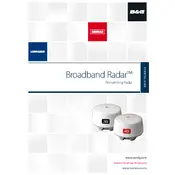
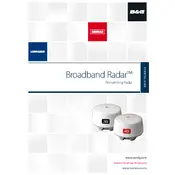
To install the Broadband 3G Radar, first ensure the radar is mounted on a stable platform with a clear view of the horizon. Use the supplied mounting bracket and hardware. Connect the power and Ethernet cables as per the user manual, ensuring waterproof connections. Follow the calibration instructions to align the radar for optimal performance.
The Broadband 3G Radar has a range of up to 24 nautical miles. Adjust the range via the radar controls on your display unit. For close proximity navigation, reduce the range to avoid clutter. For open sea, increase the range to detect distant objects.
Check all cable connections between the radar, power source, and display unit. Ensure the Ethernet cable is securely connected. Restart the radar and display unit. If the problem persists, consult the user manual for diagnostic codes and contact technical support if needed.
Routinely inspect the radar dome for physical damage and clean it with fresh water to remove salt and debris. Check cable connections for corrosion. Update the radar software regularly to ensure optimal performance and access to new features.
On the display screen, solid echoes indicate land or large objects, while weaker echoes may represent smaller vessels or buoys. Use the gain and sea clutter controls to adjust image clarity. Consult the user manual for detailed instructions on reading radar information.
The Broadband 3G Radar is designed to operate in various weather conditions, including fog, rain, and night-time. However, performance may vary depending on the severity of the weather, so always use additional navigation aids where possible.
Yes, the Broadband 3G Radar can be integrated with compatible navigation systems via the Ethernet connection. Ensure your navigation system supports radar integration and follow the user manual for specific setup instructions.
Check the power source and ensure all connections are secure. Verify that the circuit breaker or fuse is not tripped or blown. If the radar still does not power on, consult the troubleshooting section of the user manual for further guidance.
Download the latest software update from the manufacturer's website. Transfer the update to a compatible storage device and connect it to your radar system. Follow the on-screen prompts to complete the update process. Refer to the user manual for specific steps and precautions.
Avoid standing directly in front of the radar when it is operating, as it emits electromagnetic radiation. Ensure the radar dome is securely mounted to prevent it from becoming a hazard in rough seas. Always adhere to maritime safety regulations while using the radar.