Lowrance Link-6S VHF User Guide
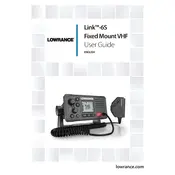
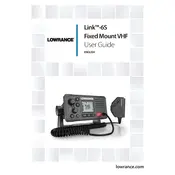
To perform a factory reset on the Lowrance Link-6S VHF Radio, press and hold the MENU button while turning the radio on. Continue holding the MENU button until the display shows 'RESET'. Release the button to confirm and initiate the reset process.
To perform a channel scan on the Lowrance Link-6S, press the SCAN button. The radio will automatically scan through all available channels. To stop the scan, press the SCAN button again.
Ensure that your antenna is mounted as high as possible and is properly connected. Check for any obstructions around the antenna and use a high-quality coaxial cable for minimal signal loss.
First, check the power connections to ensure they are secure. Verify that the battery is charged and the fuse is not blown. If the problem persists, consult the user manual or contact Lowrance support.
Yes, the Link-6S VHF Radio can receive weather alerts. Simply tune to the appropriate weather channel in your area to receive real-time alerts.
To save a channel as a favorite, navigate to the desired channel, press and hold the MEM button until you hear a beep. This will store the channel in the memory list for easy access.
Regularly check the radio and antenna connections for corrosion. Clean the device with a soft, damp cloth and avoid using harsh chemicals. Ensure the firmware is updated for optimal performance.
Visit the Lowrance website to download the latest firmware update. Follow the instructions provided to install the update via a compatible SD card or USB connection.
Poor audio quality could be due to a faulty microphone or connections. Check the microphone for damage and ensure all connections are secure. Adjust the squelch and volume settings for better clarity.
To adjust the squelch level, press the SQL button and turn the rotary knob to increase or decrease the squelch level. This will help filter out background noise while receiving signals.